Welcome to the Trackwrestling Events page, your gateway to all the action! Whether you're looking to catch live tournament updates, watch archived footage, or track your favorite wrestlers, this is the place to be. To get started, simply use our streamlined search function to search for your event and enter as a viewer. This will take you straight to the event's Hub, your ultimate homepage for everything tournament-related. Explore brackets, mat assignments, scores, videos, and more—all in one convenient place. Plus, with a FloPRO membership, you can enjoy premium features like real-time notifications and the ability to watch live streams directly on the FloWrestling site. Dive into the action and stay connected with every takedown and reversal of your favorite wrestling events!
Check out the details below to explore all the exciting event options available for you as a viewer!
Locating an Event
Looking to view an event? Start here!
This page is the Trackwrestling Events page. Here, you can search for the event you wish to view. When using the search function, search simply; be sure not to over-search. Once you have located the event, please use the following steps:
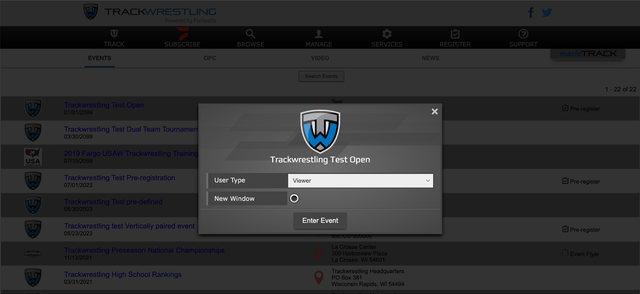
*Please note that the view from a desktop and mobile device may differ
- Click on the name of the event.
- Set the user type to Viewer.
- Click the Enter Event button. This will take you to the event’s Hub.
The Hub:
The Hub is designed to be your event’s homepage. You will find tournament info, a place to subscribe to a FloPRO membership, your wrestlers (if you are signed in to a myTrack account, some features also require a FloPRO membership), brackets, mat assignments, videos, and more.
If there is a registration associated with the event before the event, it will be linked here. At the conclusion of the event, you will find a results option.
Tabs in the Hub:
- Information:
- Here, you will find the event name, date, and location. Click ‘More Info’ for the tournament contact information.
- Brackets
- When you click on Brackets, you will be taken to a page with a dropdown menu where you can select the weight class you wish to view.
- You will not see anything if the brackets have not been built yet. Event directors typically build brackets after weigh-ins.
- Once you have selected the weight class, you will see an additional dropdown menu titled default template. Your event may be using a custom template, so be sure to view any additional templates listed here, as they may contain additional information.
- When you click on Brackets, you will be taken to a page with a dropdown menu where you can select the weight class you wish to view.
- Team Scores
- Click here to view team scores for the event.
- Statistics
- Click here to view division, individual, team, or weight class statistics. Select one of these options, then use the dropdown menu to select which statistic you wish to view.
- My Wrestlers
- Add your athletes here to quickly view their performance throughout the event. If you are a FloPRO subscriber, you can receive text and/or email notifications of updates and mat assignments for your athletes.
Premium FloPro Features/Tabs in the Hub:
- Favorites: Allows you to view multiple brackets at once!
- Watch on FLO: Watch the event live by clicking here, or if the archived video is available after the event, you can view it here as well.
- My Wrestlers: Receive real-time alerts for mat assignments and match results!
Search for events using a mobile device:
- Go to Trackwrestling.com.
- Select Events from the menu bar.
- Click on Functions.
- Choose Search Events.
- To avoid over-searching, either type in part of the event name in the Event Name box or select the State and Date Range for the event.
- Click on the Search button.