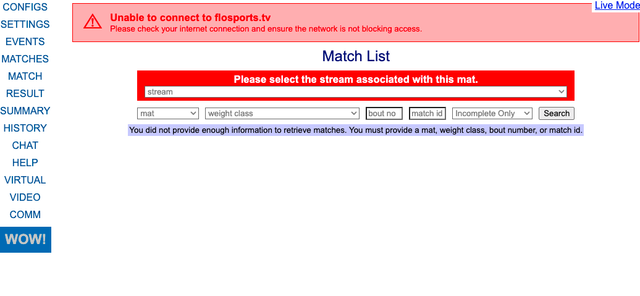February 2024 Update:
For events using a downloaded Matside Controller (typically to connect to TW score clocks or to video stream):
The Matside Controller will now display an error message when it cannot authenticate the worker login online and/or connect to flosports.tv.
If your worker login is marked Invalid Online under Left Menu>Users>Workers, you must create a new worker login. Marking the original worker login Valid Online will not resolve the issue; a new worker login must be created.
Do not make the worker login Invalid Online.
Close the controllers on each matside computer and open them again, logging in with the new worker login.
If you are running on a local server, you may have an out of sync matside config. Try creating a new worker login and matside config.
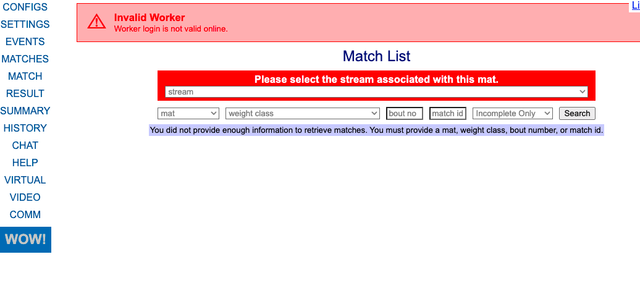
Make sure your network is not blocking access to flosports.tv.
From a matside computer, not a different computer on the network:
Check that https://www.flosports.tv pulls up the website.
Contact your venue IT person to allow all traffic from *.flosports.tv
If streaming, check that all resources pass via the Self-Service Portal (https://ssp.flosports.net/resource-tests).