Please follow the steps below to turn on Trackcast. This will allow you to set up your event to be streamed.
1. Log in to your event as an Administrator.
2. Go to Left Menu -> Settings.
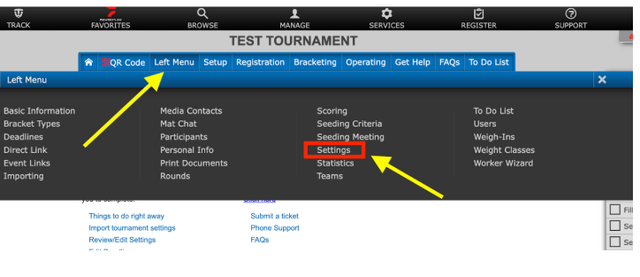
3. Scroll down to Trackcast and choose YES in the dropdown menu.
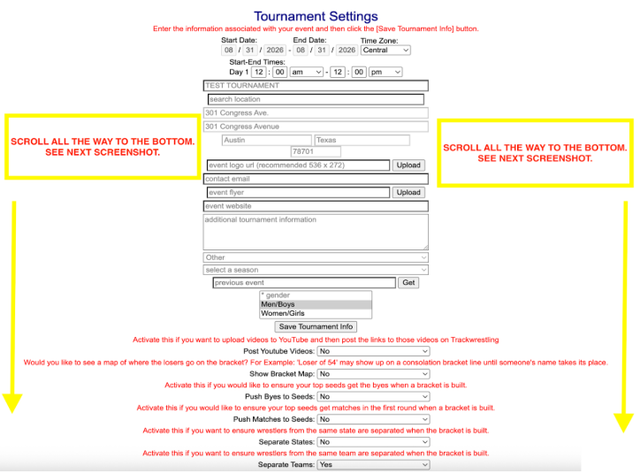
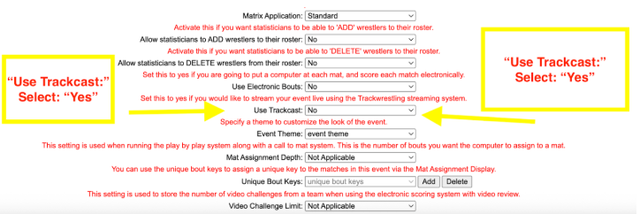
It is important to note that there is no confirm button, so once you select Yes you are free to close this page. To double-check your selection:
1. Return to the Trackwrestling website.
2. Select Settings from the Left Menu.
3. Confirm that Yes is now selected by default when the window reopens.